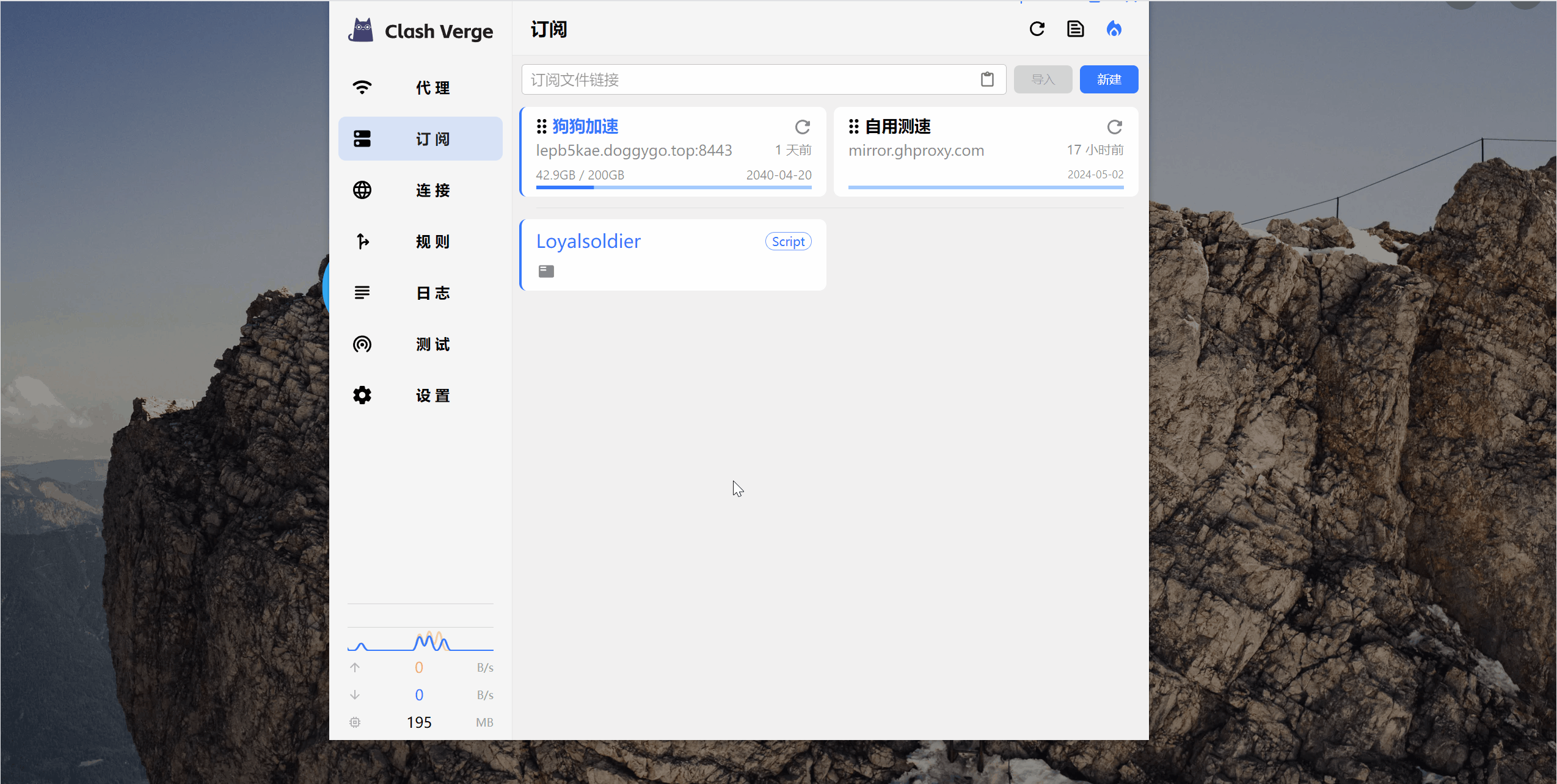URL Schemes
导入配置
请求格式
- 支持使用
URL Schemes快速导入配置文件,该方式等价于访问如下地址。 - 如果请求有额外的参数,如
&flag=meta,请一并使用 URI 编码后添加到url参数中。
html
clash://install-config?url=<URI 编码后 url></URI>功能失效解决办法
如果无法正常使用该功能,可能是由于使用其他 Clash 代理软件(如 CFW)卸载不完全。请检查下列注册表项指向的 exe 路径是否正确。
html
HKEY_CLASSES_ROOT\clash\shell\open\command或者将下列配置保存为 .reg 文件,手动将配置添加进注册表(以管理员身份运行)。便携版请自行修改配置中的路径。
shell
Windows Registry Editor Version 5.00
[HKEY_CLASSES_ROOT\clash]
"URL Protocol"=""
@="URL:clash"
[HKEY_CLASSES_ROOT\clash\DefaultIcon]
@="C:\\Program Files\\Clash Verge\\Clash Verge.exe"
[HKEY_CLASSES_ROOT\clash\shell]
[HKEY_CLASSES_ROOT\clash\shell\open]
[HKEY_CLASSES_ROOT\clash\shell\open\command]
@="\"C:\\Program Files\\Clash Verge\\Clash Verge.exe\" \"%1\""订阅响应头
content-disposition
如果响应头中存在 content-disposition 字段,则使用 filename 对应的值作为配置文件名。
yaml
content-disposition: attachment; filename="test.yaml"如果含有中文,则需要使用使用 UTF-8 编码。
yaml
content-disposition: attachment;filename\*=UTF-8''%E6%B5%8B%E8%AF%95%E8%AE%A2%E9%98%85profile-update-interval
如果响应头中存在 profile-update-interval 字段,则配置文件的 更新间隔 将被设置为对应的值(单位: 小时)。
yaml
profile-update-interval: 24subscription-userinfo
如果响应头中存在 subscription-userinfo 字段,则其对应的流量信息(单位: 字节)、到期信息(时间戳)会显示在订阅卡片上。
yaml
subscription-userinfo: upload=1234; download=2234; total=1024000; expire=2218532293profile-web-page-url
如果响应头中存在 profile-web-page-url 字段,则右键订阅卡片将会显示 首页 按钮。
yaml
profile-web-page-url: https://example.comINFO
一般要求请求的 UA 中含有 clash 字样才会返回该响应头。 此功能要求 Clash Verge Rev 版本至少为 v1.6.0。